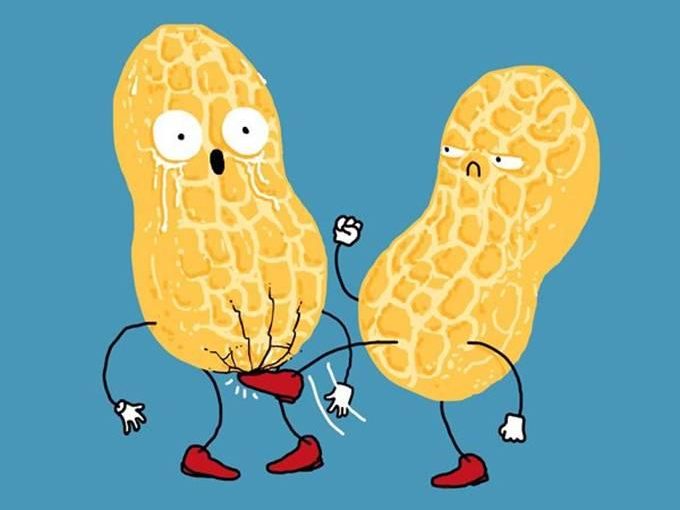Brute force attacks can be painful especially if your application has no logic to help mitigate the attack. Since December of 2015 I have seen several brute force attacks that have traversed multiple business verticals.
I know what you are thinking, “But Brian, we have a cloud based WAF so we are protected.” In every vertical listed above, they all had a cloud based WAF, specifically one of the following: Akamai Kona, Imperva Incapsula, and CloudFlare WAF. To the customers surprise, these services were not able to mitigate these attacks.
Customer feedback on Akamai Kona:
“They (Akamai Kona) are supposed to be our cloud WAF. Until recent events, we thought we were covered. Turns out, they can’t stop simple HTTP POST attacks!” CISO
Customer feedback on Imperva Incapsula:
“We were originally led to believe that Incapsula was their SecureSphere product in the cloud–it is actually nothing more than a modified version of ModSecurity.
Note: Incapsula is NOT a modified version of ModSecurity–the lack of features in Incapsula led them to believe it was.
When we asked why they didn’t detect the attack they told us that the 4,000 to 6,000 IPs that did the brute force attack (we had to provide the IPs too) weren’t classified in Incapsula as known bad actors. They do not have any mechanisms available to detect bot traffic based on behavior, only IP. The tricky part of this Bot Net was how it behaved, it wasn’t a ton of HTTP POSTS, the Bot behaved as a regular user and only performed 33 to 50 POSTs over a 48 hour period. ” -Security Correlation Specialist
Edit: I had a reference to Skyfence in the above paragraph, copy/paste mistake on my behalf. Credit Ofer Gayer.
Customer feedback on CloudFlare WAF:
“I think CloudFlare’s WAF most innovative feature is holding customers hostage with their crippling low self esteem. Seriously, they are like the prettiest Denny’s waitress of cloud based services and their attitude is “Appreciate what you got, even if what you got is a woman built like mashed potatoes.”” -Network Engineer
Not all cloud based WAFs are created equal. F5 Siverline WAF is the only cloud based WAF (F5 ASM) that is recognized in the Gartner Magic Quadrant for Web Application Firewalls. What does this mean to you? Well for starters, you get:
- Consistent Security Policy for both on prem and in the cloud
- Perfect forward secrecy so you can obtain that A+ rating on SSL Labs
- Complete managed solution, just wear your architect hat if you want to
- Positive logic security model; ability to learn every HTTP method, header, url, parameter, referrer, cookie, etc
- Behavioral based detection for botnets, not just IP based
- The power of iRules!
Since each customer had F5 on prem, they were able to mitigate these attacks when their Cloud WAF couldn’t. One popular technique that was effective was F5 Proactive BOT Defense and CAPTCHA. Using the iRule below, when the site was being brute forced, we were able to throw a CAPTCHA page to the BOTs and successfully mitigate the attack.
when BOTDEFENSE_ACTION {
# LOGGING OFF = 0
# LOGGING ON = 1
set DEBUG_LEVEL 0
if {[BOTDEFENSE::action] eq "allow"} {
if {[BOTDEFENSE::captcha_status] ne "correct"} {
set res [BOTDEFENSE::action captcha_challenge]
if {$res ne "ok"} {
if { $DEBUG_LEVEL == 1} { log local0. "Unable to send captcha_challenge: \"$res\"""}
BOTDEFENSE::action tcp_rst
}
}
}
}
While this iRule was used to mitigate the attack on prem, if the customer wanted to use the exact same iRule with F5 Silverline WAF they could. Pretty sweet.
Regards,
BD